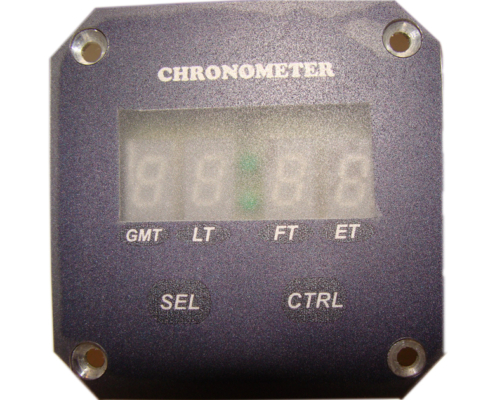Aircraft digital clock
Specifications
- Greenwich time: 24 hour format
- Local time: 12-hour or 24-hour format
- Flight time: saved in standard 99:59 format, 99:99 hour option
- Flight Time Alert: Full set flight time range
- Elapsed time counting up: first starts as minutes and seconds and then increases as hours and minutes until 99:59
- Countdown elapsed time: adjustable from one second to 59 minutes and 59 seconds
- Elapsed time alert: activated when the countdown time reaches zero
- Display in high light: Readable in sunlight
- Automatic dimming
- Battery type: N size alkaline cell
- Polarizing filter
- Keep alive current: 0.00004 A
- Current input: 0.2 A
- Input voltage: 14 – 28V (5V backlight is available, 14V, 28V or — must be specified when ordering)
- Reference crystal: – 40C to 60C +0.001%
- Weight: 5 grams
- Warranty: 1 year
Features
- The control system with two error-free buttons. The setting operation is the same for both alarm and time settings.
- The screen is readable in bright sunlight
- The adjustment button has a background light for clarity and visibility at night.
- Flight time is recorded in hours and minutes or hours, tenths and hundredths of hours.
- Serial time information for use outside the system.
- Flight time warning with external exit.
- Elapsed time with countdown timer with alarm.
- Precision time reference crystal.
Clock function
a. Normal operation
The selection button, SEL, selects what should be displayed in the four-digit window, and the control button, CTL, controls what is displayed. Pressing SEL repeatedly selects Greenwich Mean Time, Local Time, Flight Time, Elapsed Time, and back to Greenwich Mean Time for display. The CTL key, if pressed momentarily, starts the flight time or resets the elapsed time. In this model, the normal operation cannot randomly reset the time.
b. Global Time Setting (GMT)
Use the SEL button to select the world clock to display in the four-digit window. Press both the SEL and CTL buttons simultaneously to enter the setup mode. The tens digit of the hour will flash. The CTL key is able to fully control the flashing digit and each time the CTL key is pressed, the digit will increase. After setting the clock, the SEL button selects the next digit to be set. After setting the last digit selected with the CTL key, exit from the setting mode by pressing the SEL button for the last time. The ON indicator will continue its normal flashing mode and the Greenwich Mean Time display is running.
c. Set local time (LT)
Use the SEL button to select the local time. Press the SEL and CTL buttons simultaneously to enter the setting mode. The tens digit of the hour will start flashing. The setting operation will be the same as Greenwich Mean Time, except that the minute is synchronized with Greenwich Mean Time and cannot be set. In advanced mode, minutes can be changed in steps of 15 minutes to increase certain time ranges. (Note: the advanced mode is provided in this model.)
d. Disable control/select keys
The CTL and SEL buttons will be disabled when the aircraft is powered off.
e. Set the flight time alarm
When the time of flight, FT, is displayed, press the SEL and CTL buttons simultaneously to enter the setting mode. Setting the alarm time is the same as setting the Greenwich Mean Time. When the flight time is equal to the alarm, the screen will flash and the alarm output will be activated. If the FT is not displayed at the time the alarm is triggered, the watch will automatically select the FT to display. By pressing any SEL or CTL button, the alarm is turned off and the flight time continues without change or counting.
f. Reset flight time
Should be displayed when FT is reset. Press and hold the CTL button for 3 seconds or until 99:59 or 99:99 appears on the screen; The flight time will be zero after releasing the CTL key. The number that appears depends on how to program in hours and minutes or hours, tenths and hundredths of an hour (99:59 or 99:99).
g. Elapsed time counts up
By pressing the CTL button, the elapsed time count starts. First, the elapsed time increases to 59 minutes, 59 seconds, and then switches to hours and minutes. This count continues for 99 hours and 59 minutes. By pressing the CTL button, the elapsed time is reset to zero.
h. Elapsed time countdown
Select ET to be displayed and press the SEL and CTL buttons simultaneously to enter the setting mode. You can now set the countdown timer. Setting the countdown timer is the same as setting the Greenwich Mean Time. Once the time has been entered and the last digit has stopped flashing, the clock is ready to start counting down. By momentarily pressing the CTL key, the countdown starts. When the count reaches zero, the display will flash and the external alarm will be activated. Pressing any SEL or CTL will disable the alarm and the elapsed time count will continue up.
j. Test mode
Hold down the SEL button for three seconds, the display will show 88:88 and all four indicators will be activated